Introduction to micro:bit Interfacing
Contents
The micro:bit's Pins
The GPIO header on the micro:bit has 16 pins that can be used for general digital input and output. Six of these 16 digital pins are also capable of analog input. Additionally, there are another two pins that are generally reserved for serial I2C communications.
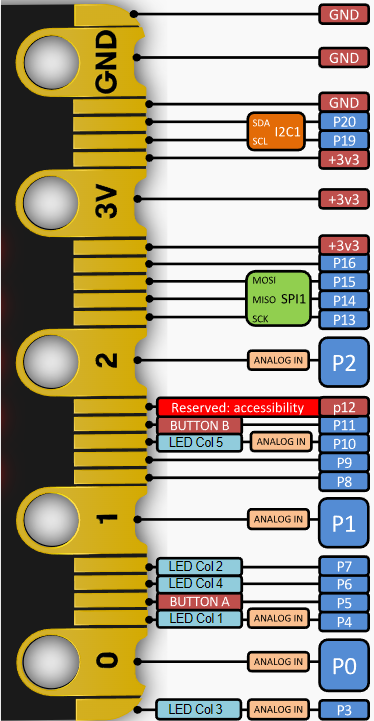
The developers of this little board didn't put these pins there for decoration! Most people will soon enough tire of "playing" with the micro:bit's onboard "goodies" The next step is put these pins to good use!.
Connecting "Things" to the micro:bit
There are literally hundreds of inexpensive "things" that can be hooked up (interfaced) to these GPIO pins. The real journey of learning can commence once the MicroPython language (forget about MakeCode!) is mastered and these "things" are connected up to the micro:bit's pins.
Some "things" are really simple; tilt switches, vibration detectors and PIR motion sensors are just a few examples. Other "things" are much more complex and require software (written in MicroPython of course), often referred to as drivers, to allow them to "talk" to the micro:bit.
What are these "things" referred to above? Here's a sample (but not exhaustive) listing of what's possible:
- Sensors : Temperature, Pressure, Proximity, Force, Light, Motion, Chemical…
- Input : Keyboards, Buttons, Rotary encoders, Thumbwheels, Joysticks, Capacitive touch pads…
- Output : LED 7-segment displays, LCD displays, Dot matrix displays, OLED displays, NeoPixel panels, Speakers, Buzzers, …
- Memory & storage : EEPROM, FRAM, Flash, Data loggers…
- LEDs : single colour, multiple colours, flashing…
- Power : Voltage regulators, Buck stepup/step down regulators, Solar panels…
- Motors : Electric motors, Stepper motors, Servos…
- Switching : Relays, Optocouplers, MOSFETs
- Integrated Circuits : amplifiers, logic gates, multiplexers, comparators, decoders, serial-to-parallel converters, timers, counters, flip-flops…
Wrapping Up
This website is largely about getting these things connected to the micro:bit. This section explores various useful tools and bits'n'pieces that will come in handy while hooking up "things" to the micro:bit.